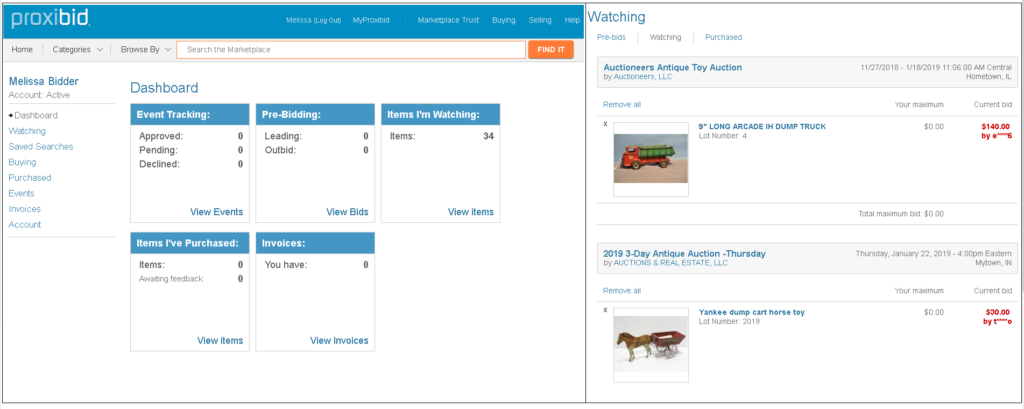OCTOBER 16, 2019
Feature Enhancements
Improved Forgot Password Functionality on Proxibid.com
Proxibid has improved functionality when a buyer forgets their password.
Step 1: Buyer selects “Forgot Password” in the Buyer Sign-in Modal
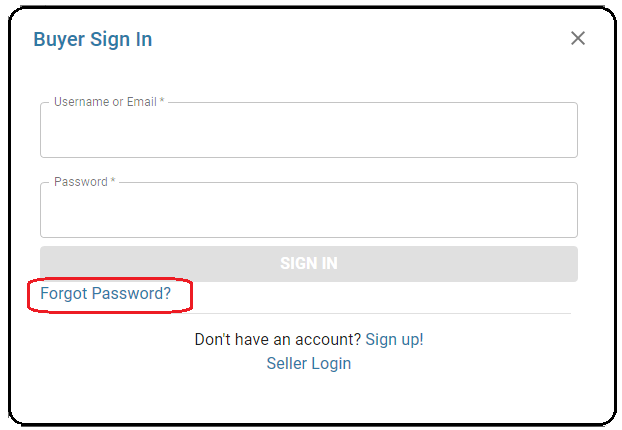
Step 2: Buyer enters Email, Frist Name, Last Name, and clicks the “Request one-time password code” button. Modal updates to “Reset Password”.
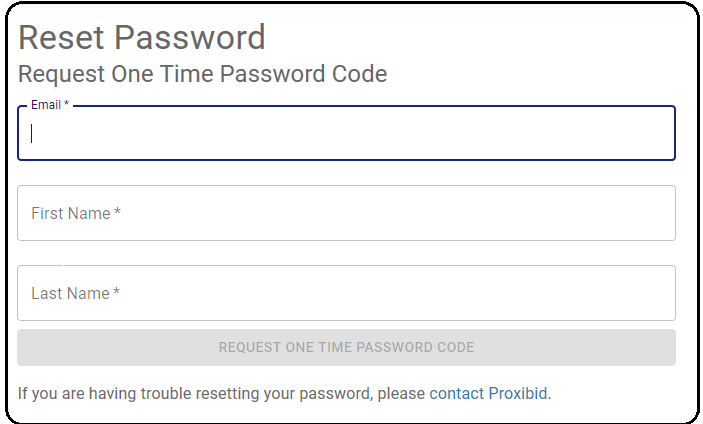
An error message will appear if Proxibid cannot find an exact account matching first name, last name, and email
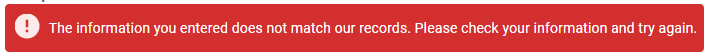
Step 3: The buyer will receive an email containing the one-time code
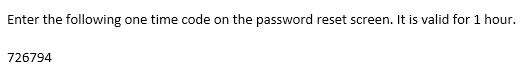
Step 4: Buyer enters One-Time Password Code and New Password
- The code and new password must be entered in the same session as the request being made
- The code is valid for 60 minutes
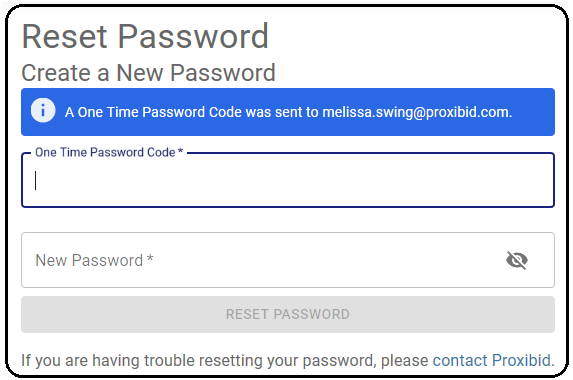
The buyer will receive a success message when the process is complete:

OCTOBER 2, 2019
Feature Enhancements
Buyer Sign-In
Proxibid’s buyer sign-in has a new look and feel! Don’t let the clean design fool you. The login functionality has not changed.
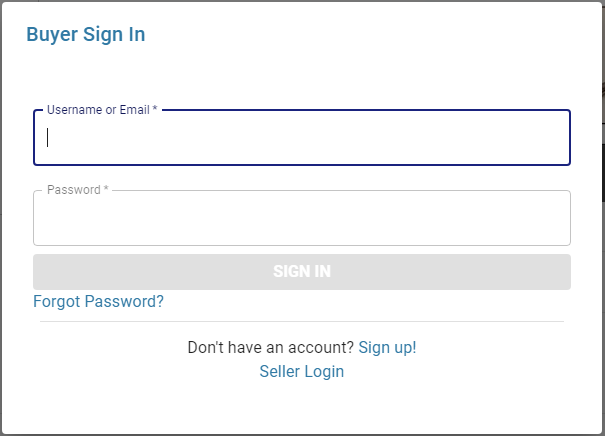
New Website Header
We are excited to introduce a new website header, now visible on most pages. This new header boasts Proxibid’s updated branding and offers a cleaner and more sophisticated design.
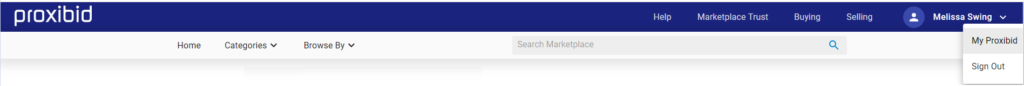
What’s changed:
- Updated color scheme
- My Proxibid has been moved to a dropdown under the username
- Adjusts to most devices
- When resizing to a mobile size, some header options will be moved to the hamburger menu at the top left
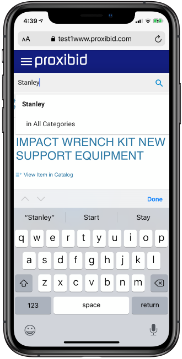
Lot Detail Pages
On a small screen, the lot details page now adjusts to fit the size of the device. The vast majority of functionality is still available on the lot detail page, however, some elements are hidden once the device size reaches a small/phone size width to provide a better user experience for small devices.
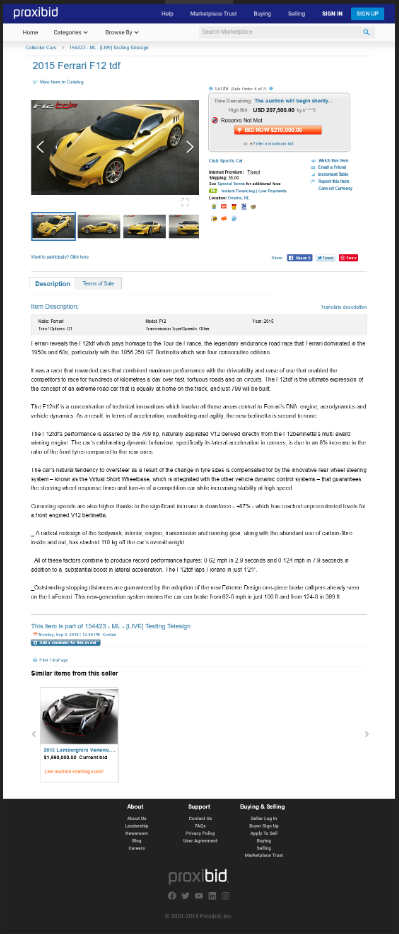
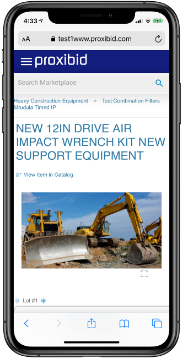
SEPTEMBER 23, 2019
New Features
New Live Audio/Video Streaming Solution
Proxibid’s new live audio and video streaming solution offers bidders the lowest latency in the industry. Watch and bid in real-time, from anywhere, and from any device.
Currency Updates
The Israeli Shekel is now included in currencies represented on Proxibid.
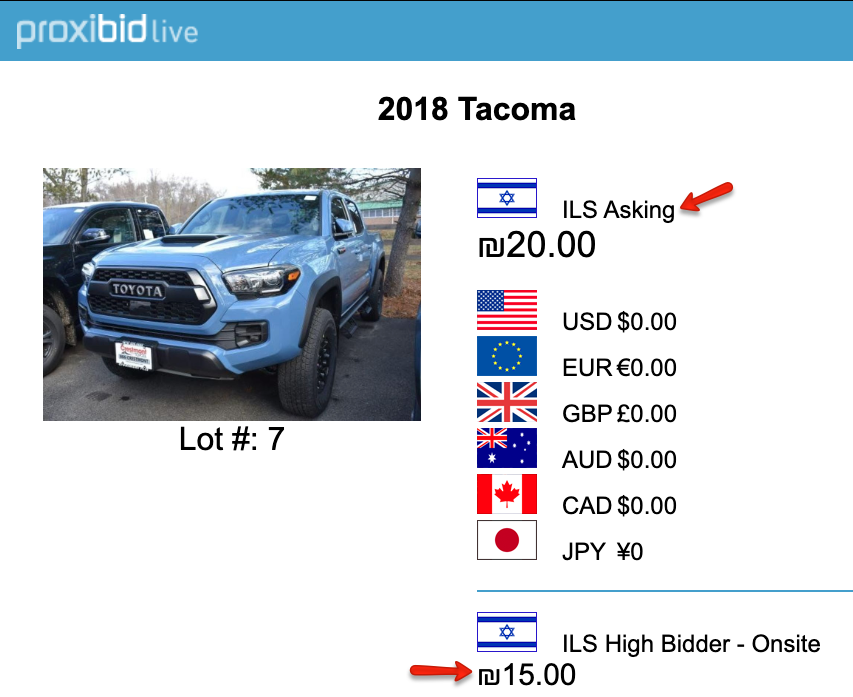
Feature Enhancements
Recommendations
- Trending Companies carousel was added to the Category Marketplace pages
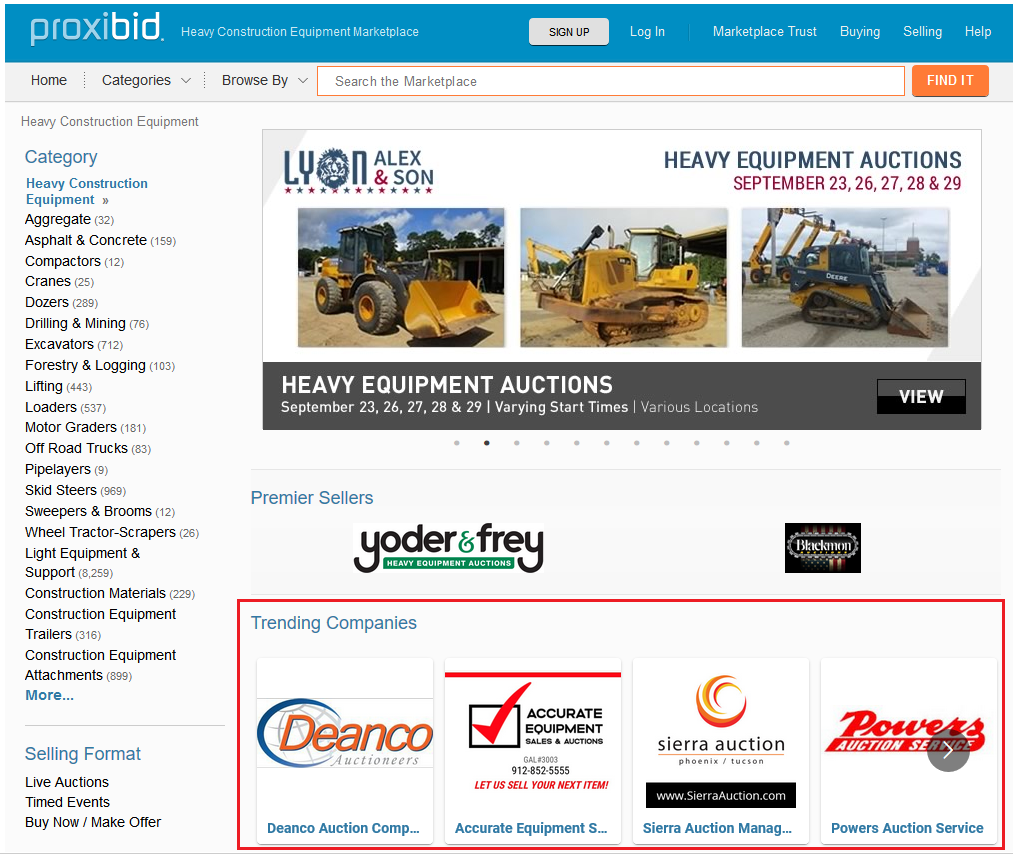
Lot Detail Page Enhancements
The lot detail image carousel has been updated to a cleaner look and feel
Updates include the following:
- Left and right arrows within the image for scroll
- Blue shade indicator around the smaller image in carousel to indicate which one you are viewing
- Enlarge image icon on the bottom right (no longer click the image to enlarge)
- Swipe left and right functionality on mobile / tablet device
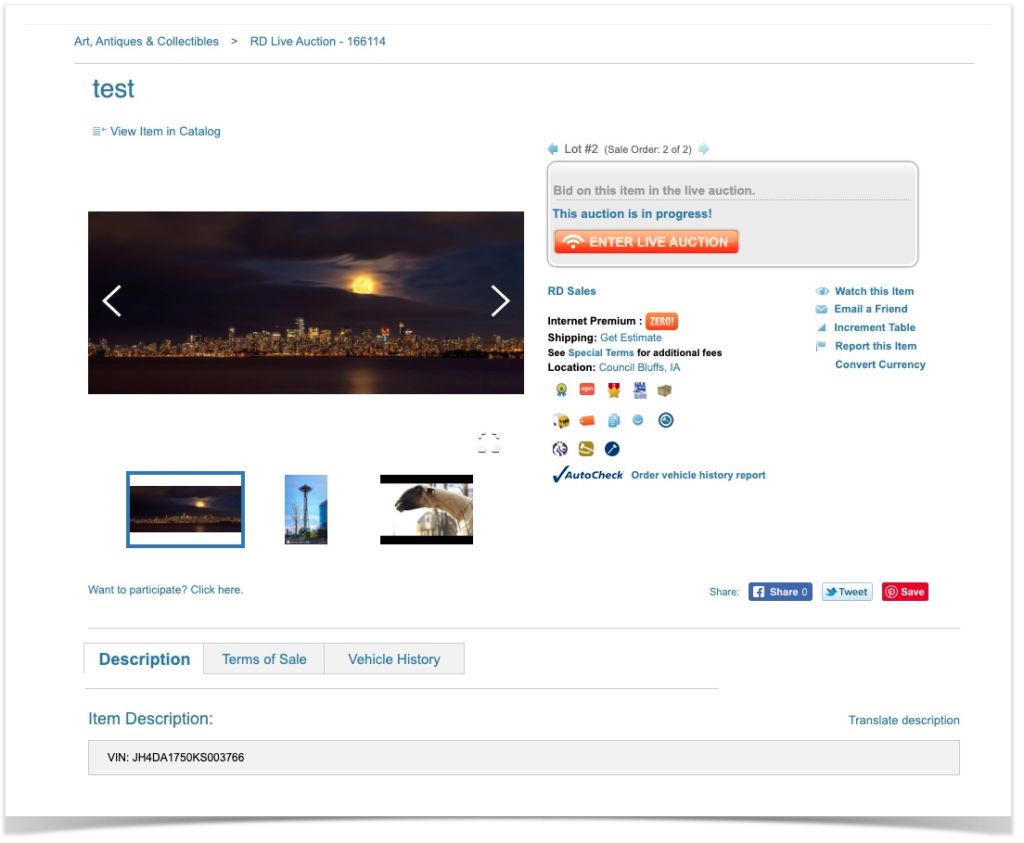
Updated Website Footer
The website footer has been updated with a new look and feel.
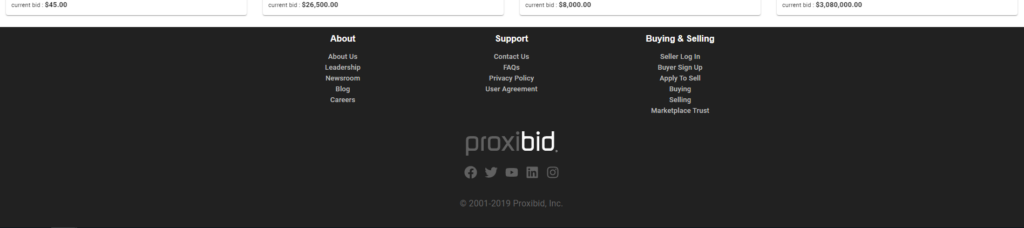
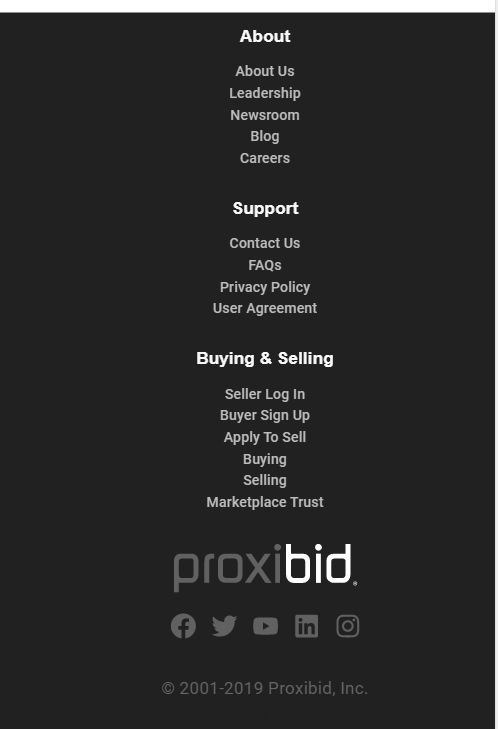
SEPTEMBER 9, 2019
Feature Enhancements
Recommendations
- Recommendations on Auction House Landing Pages
- New carousel for lot recommendations is added on to the Auction House Landing page
- Lots will now be recommended based on the User’s Trends.
- Each card in the carousel will display a lot’s image, current price, and lot title
- When clicked on the card, it will open the respective Lot Details page
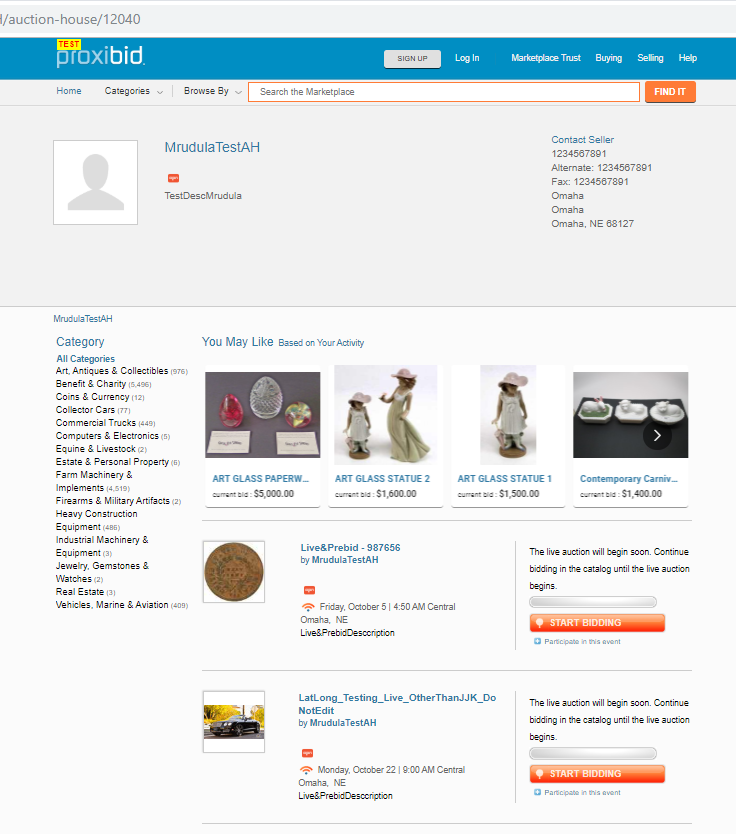
- Recommendation for Company Landing Pages
- New carousel for Item’s recommendations has been added on to the Company Landing page
- Items will now be recommended based on the User’s Trends.
- Each card in the carousel will display an item’s image, current price, and item title
- When clicked on the card, it will open the respective Item Information page
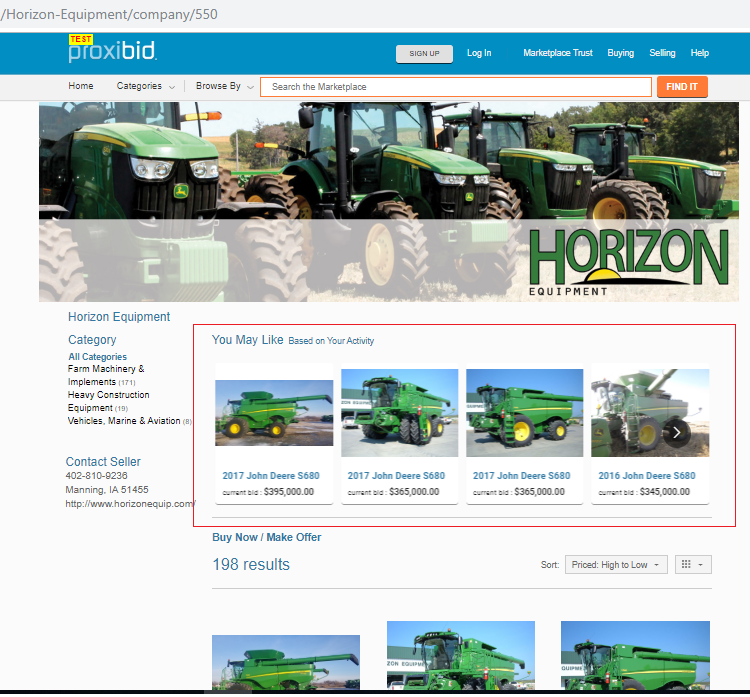
AUGUST 26, 2019
Feature Enhancements
Updated Recommendation Carousels with Improved Design
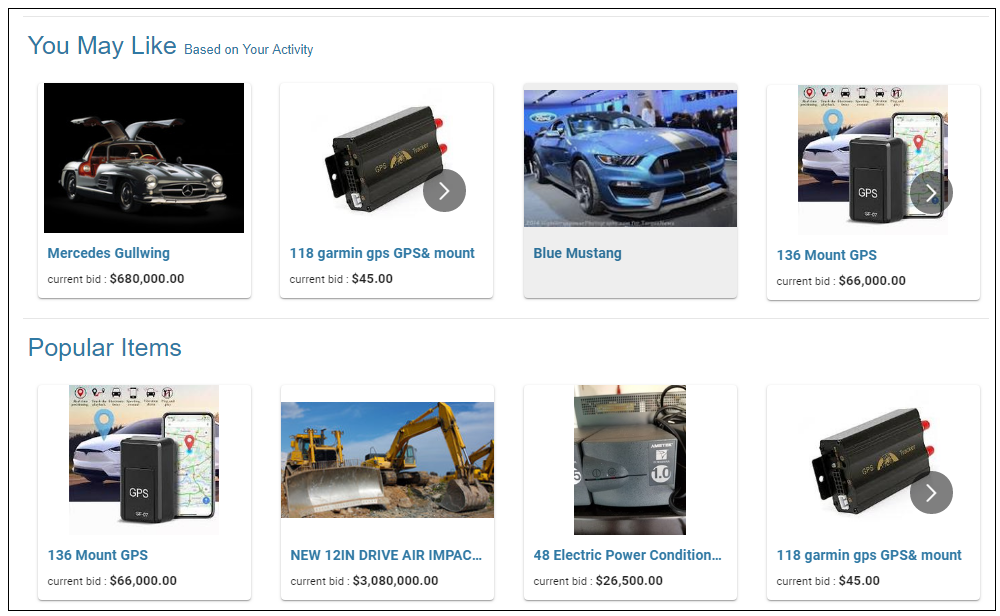
AUGUST 12, 2019
Feature Enhancements
Buyer Sign Up
- Progress Bar
- New Progress bar component is added on all Sign-Up screens to show the progress made during the signup process. The progress bar includes the following stages – Basic Info, Shipping Info, and Billing Info.
- The User is able to navigate to any stage of the signup flow by clicking on the progress bar stages. The user can navigate to the next stage provided that the current stage is completed.
- A tick mark is displayed for the completed stage
- Note, progress bar is not displayed at the start on Basic Info screen, as the focus is more on getting the account created. Once the user moves to the next step, the progress bar displays.
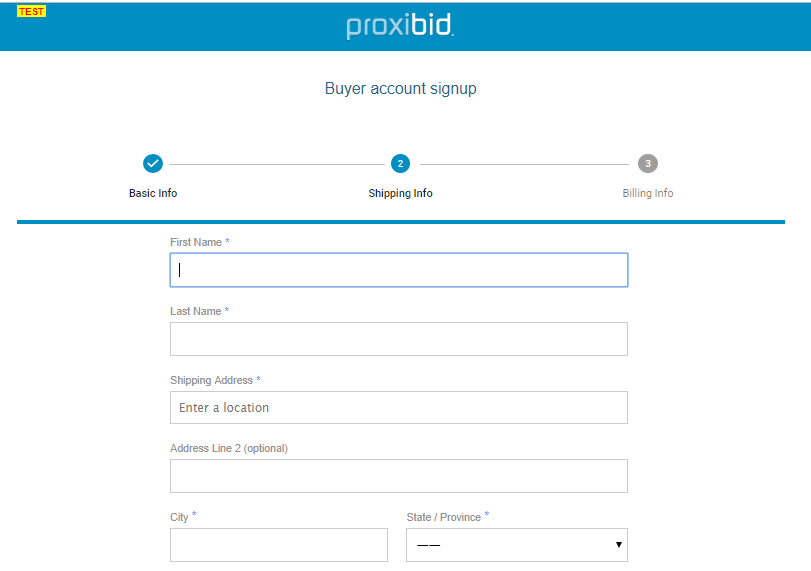
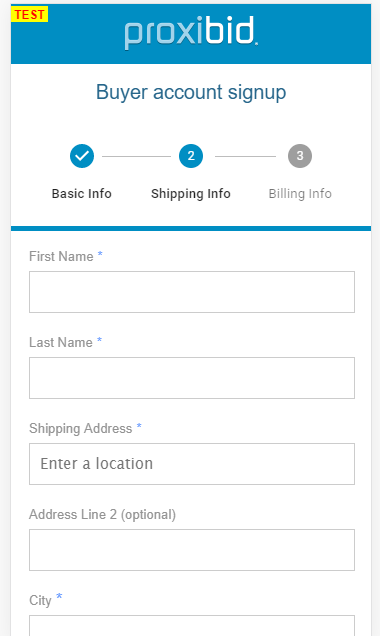
JULY 29, 2019
Feature Enhancements
Recommendations
- Recommendations on Event-Catalog Categories pages
- As a buyer navigates to the category pages within the selected Event, the recommendation carousel displaying popular lots from the selected category will now be displayed at the bottom of the screen.
- The carousel will be populated with popular lots for the selected category and sub-category under it.
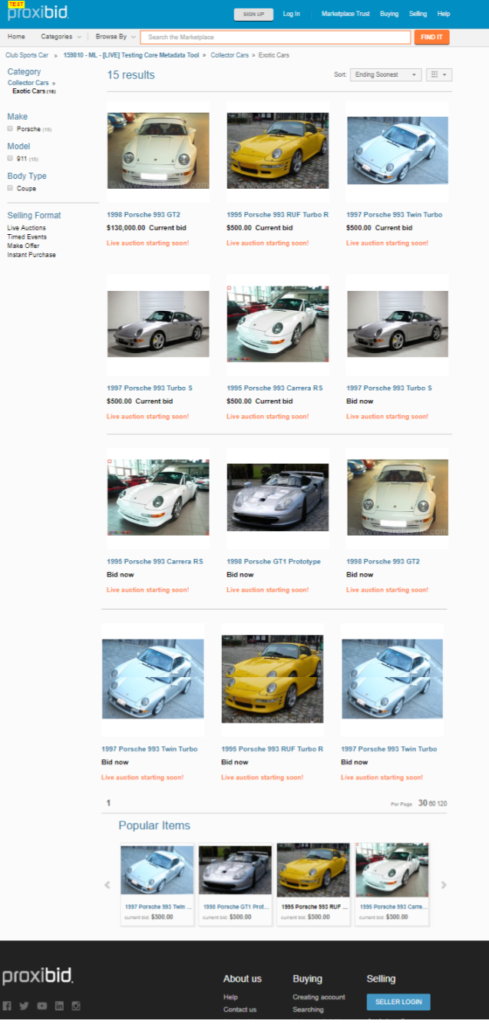
Buyer Sign Up
- Sign Up Redesign
- Basic Info screen has been redesigned to improve the user experience for the buyer during the signup process.
- Sign Up Redesign: Shipping Info screen
- The Shipping Info screen has been redesigned to improve the user experience for the buyer during the signup process.
- Google address auto-suggest has been added to the Shipping Address. Once buyer types in and selects an address, it will auto-populate the relevant address fields saving buyer time.
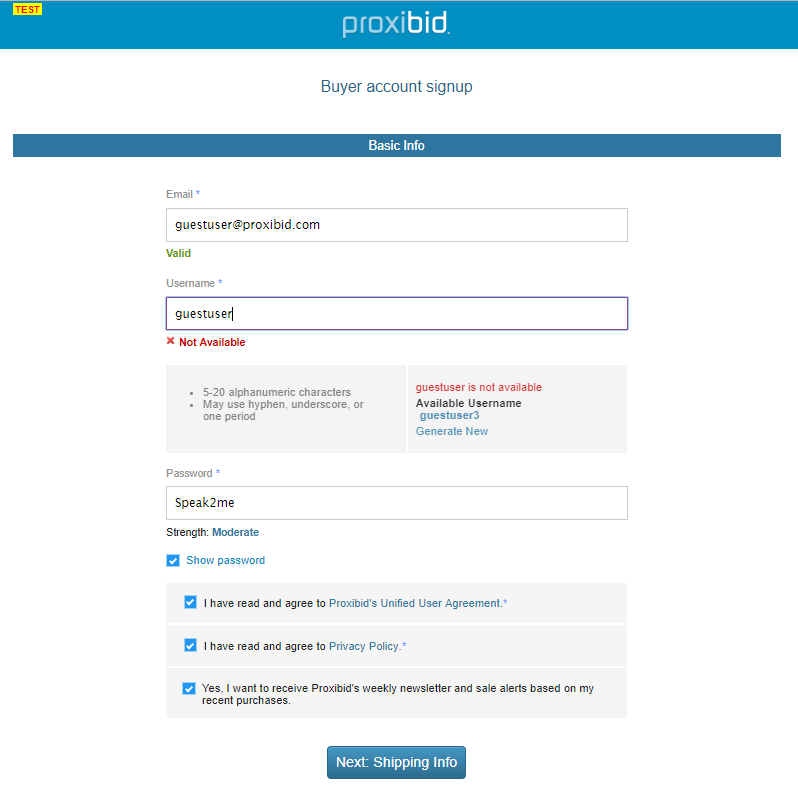
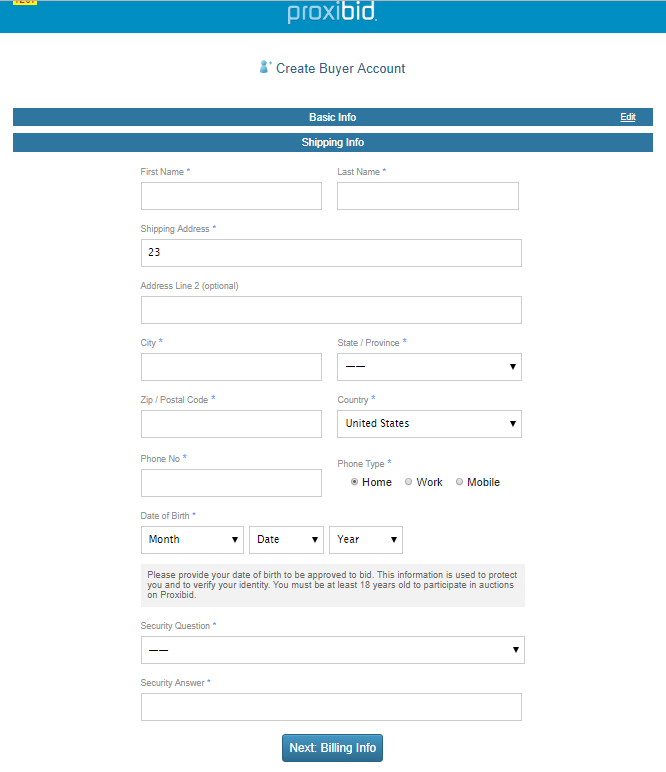
JULY 15, 2019
Feature Enhancements
Recommendations
- Popular Lots carousel appears on Sub-category pages
- When a buyer visits the Marketplace, the popular lots carousel will now be displayed at the bottom of the page
- The carousel is populated with popular lots for the selected category and sub-categories
- If there are no popular lots available for display, the carousel itself is hidden
- Popular Lots carousel appears on Search Results pages
- When a buyer does a global search on Proxibid, the popular lots carousel will be displayed at the bottom of the searched page
- When a search is performed using a keyword and All Categories, popular lots with the keyword in their title are returned and displayed in the recommendation carousel
- If the search is performed using a keyword and specific Category, then popular lots for the selected category are displayed in the recommendation carousel
- If there are no popular lots available for display, the carousel itself is hidden
- Improvements to Recommendation carousels on Marketplace Homepage
- The “Recommendations For You” carousel is now “You May Like …..”
- The “Popular Items” carousel is now at the bottom of the Marketplace Category Homepage
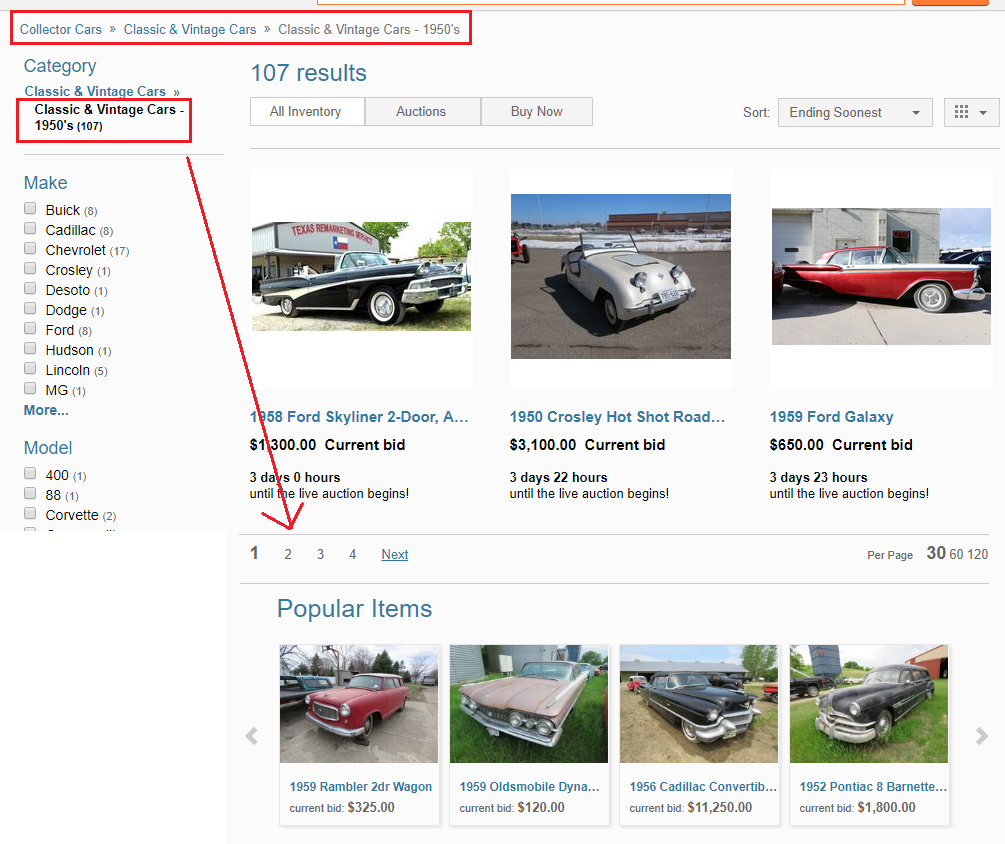
JULY 1, 2019
New Features
Buyer Sign-up
- Now auto-populates username with an entered email address during Buyer Sign Up
- Email address is moved to the first field on the SignUp form followed by the Username field
- Username will now be auto-populated with an entered email address if found valid
- This will save the buyer’s time from entering the username and reduce frustration with having to remember a separate username
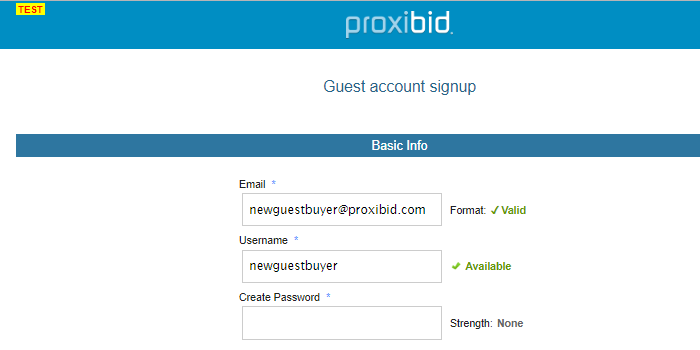
- DOB year drop-down to show eligible years only
- During the Buyer Account creation process, only eligible years are displayed when the buyer enters details for Date of Birth
- As Proxibid only allows account creation for buyers 18 years and above, the system will only show those eligible years as options in the drop-down
- This will help reduce scroll and unnecessary confusion as well as improve the buyer sign-up experience. The note is also added to inform the buyer about this 18 years old restriction.
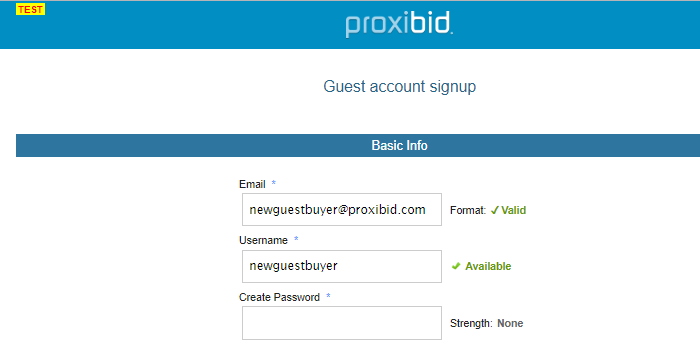
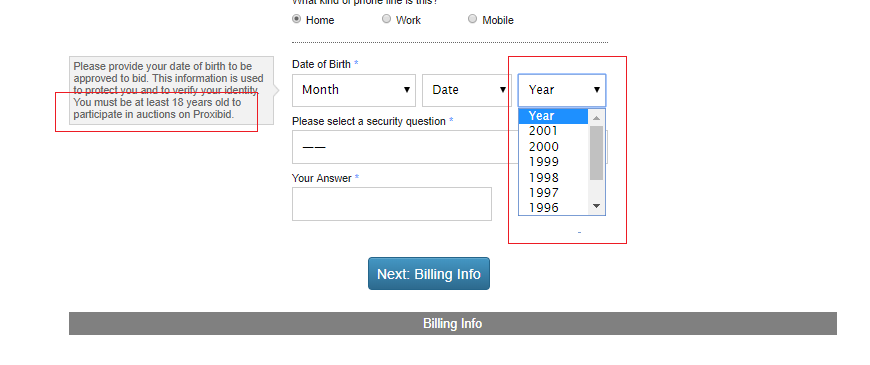
Feature Enhancements
Recommendations
- Recommendations on Marketplace category homepages – Popular Lots
- The popular lots carousel displayed on each of the Marketplace category pages has changed to show a bigger card with additional information about the Lot Title and the Current Bid
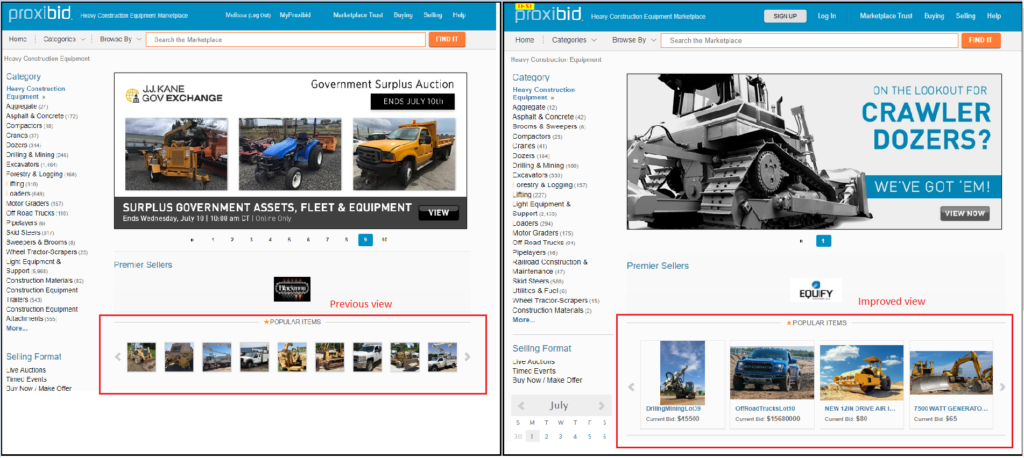
Recommendations For You” carousel can now be found on each primary category’s homepage when the user is logged in:
- The User Trend Recommendation carousel was implemented on all Marketplace category homepages
- The carousel is populated with Ending Soonest lots
- The User Trend carousel is also added at the bottom of the Marketplace page
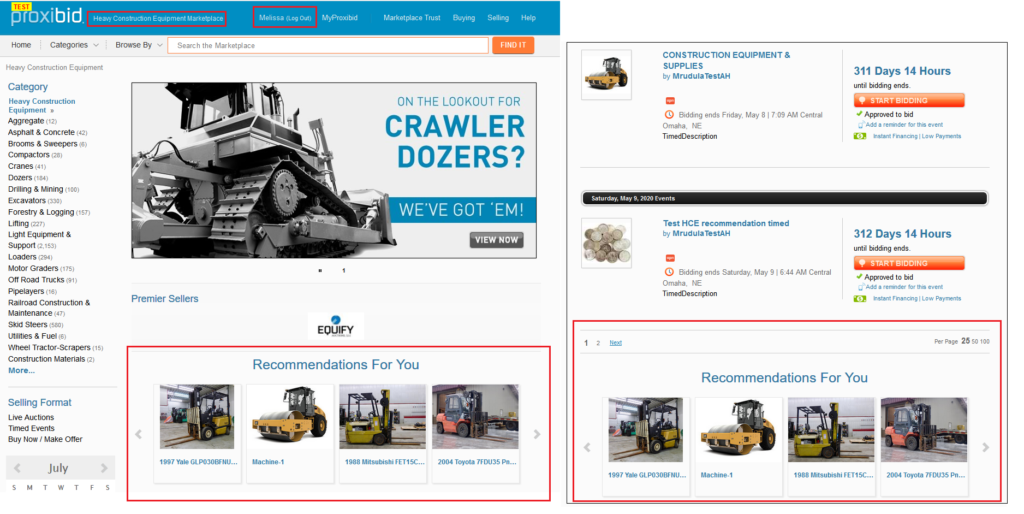
JUNE 17, 2019
Feature Enhancements
Recommendation Carousels
Two Recommendation Carousels are now on the Homepage: Popular items + User Trends
- Recommendations on the Homepage are further extended to have separate recommendation carousels for Popular Items and User Trends
- One carousel recommends lots based on User’s current trends and the other one from Popular lots
- User Trend carousel will now recommend lots at the Category/Subcategory/Sub-Sub Category level
- Recommendations by popular lots will continue to be from primary categories
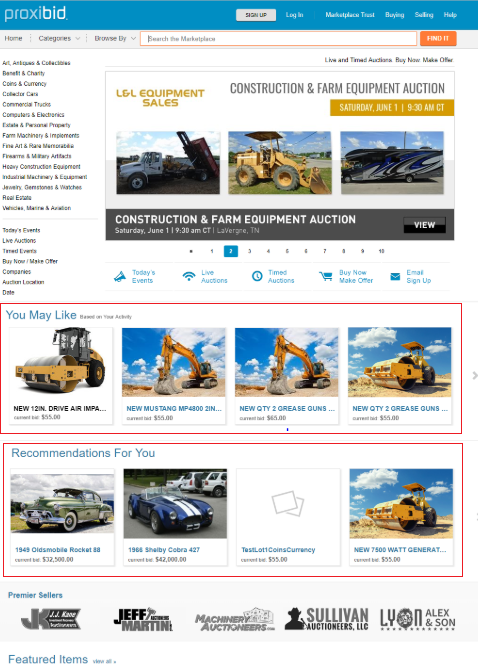
MAY 20, 2019
Feature Enhancements
Buyer Verification
- Voice verification was removed as this service was not being utilized
- Users can still verify a phone via SMS
- The banner was updated to specify that it’s only for mobile phones
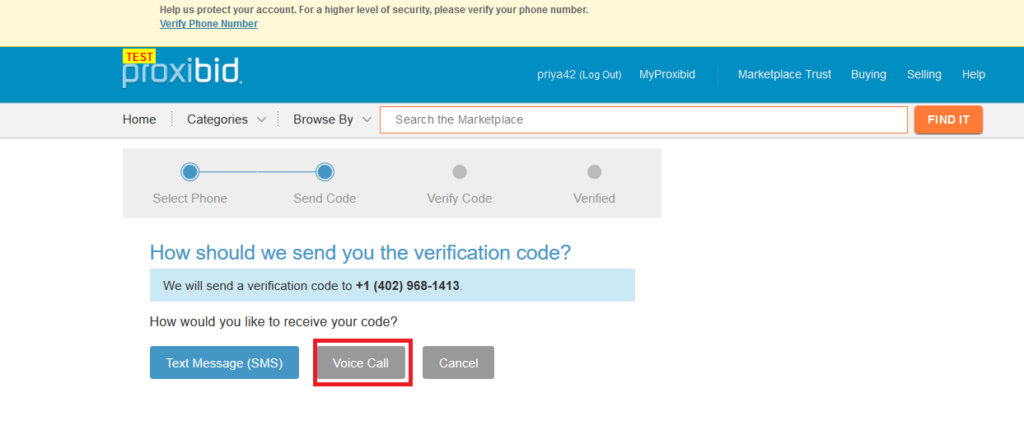
Recommendations
- The top 45 popular lots from today’s events would be recommended to the buyer (logged in or not) on the Home Page in a carousel.
- When clicked it would take the buyer to the Lot Details screen
- Once configured, the lots will be displayed in the carousel in random order
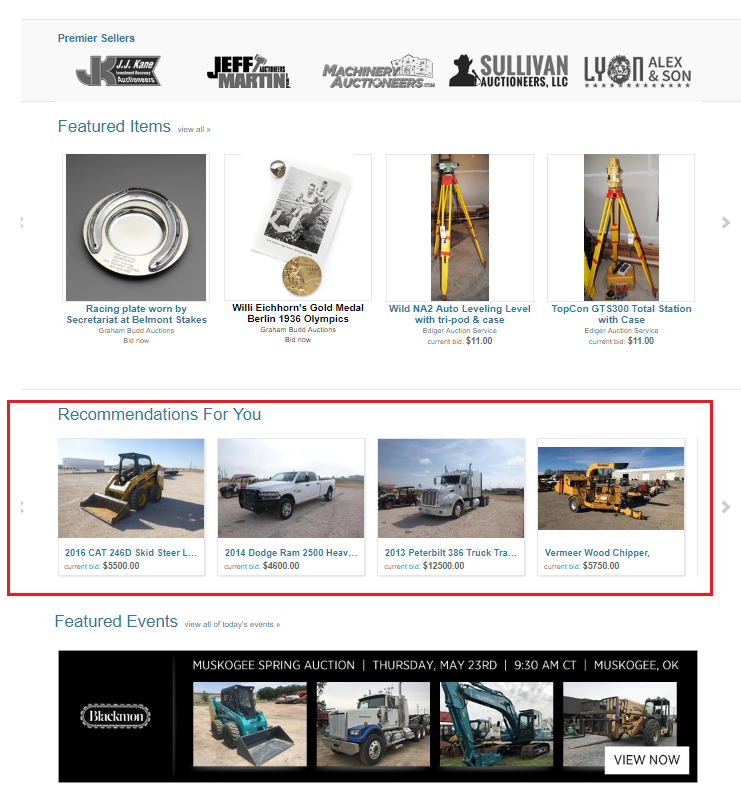
MARCH 25, 2019
New Features
MyProxibid “Account” Dashboard Card
The MyProxibid dashboard now has a new Account card so bidders can jump directly to their account update pages.
The new card contains two quick links to:
- Manage Contact Info > bidder/ProfileManage.asp
- Manage Credit Cards > bidder/CreditCardManage.asp
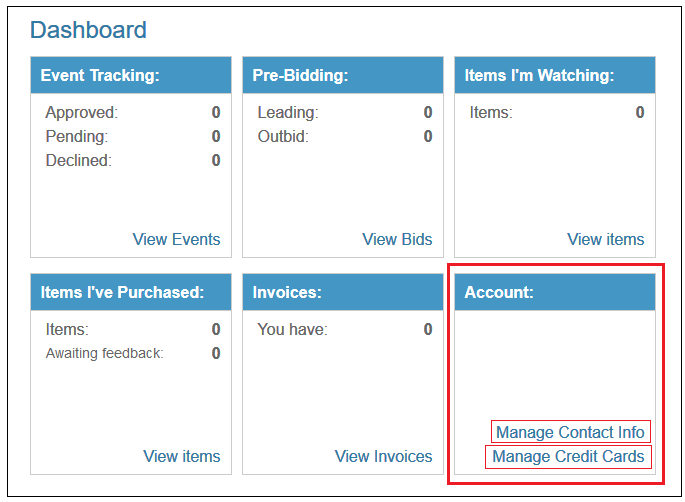
Buyer Recommendations
Recommendations carousal header updated to read: “Similar items from this seller”
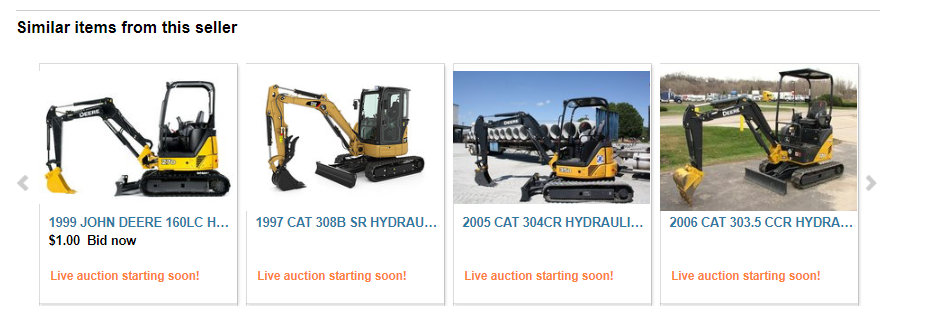
FEBRUARY 11, 2019
New Features
Enhancements to Saved Search
If a user selects from the new auto-suggest feature found within the global search and then requests a “Saved Search” the Save modal will now include the pre-populated Primary Category and (if selected) the Sub Category, thereby carrying over the exact search.
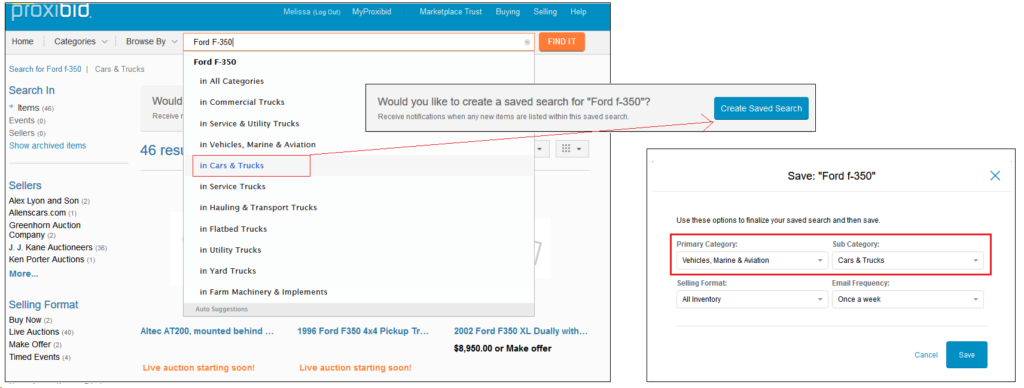
- A user can now easily clear their search results by selecting the x found in:
- Global Search field
- Search Catalog field (in Catalog Search box)
- Search by Location field (in Catalog Search box)
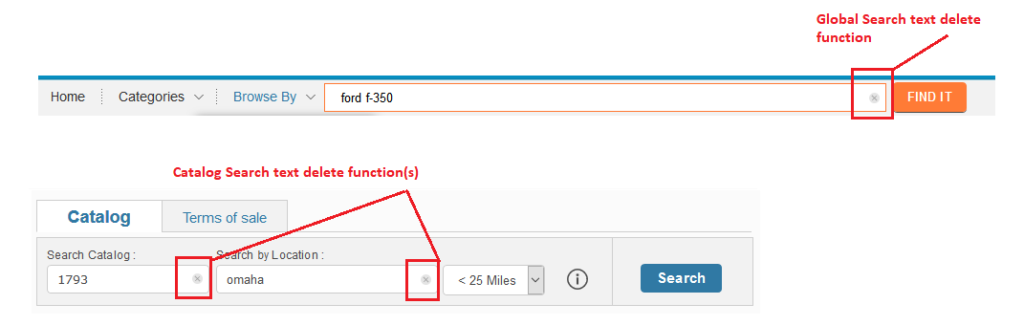
Easy Clear Results of Search
JANUARY 28
Improvements to Proxibid Search – Auto-Suggest in Global Search – now showing: 2nd level sub-categories
- The new auto-suggest in global search has been extended to include the second- level sub-categories
- Auto-suggest options are still continued to be sorted ( descending ) by the number of search results in each matching categories/sub-categories
- The system will display the top 10 most relevant options
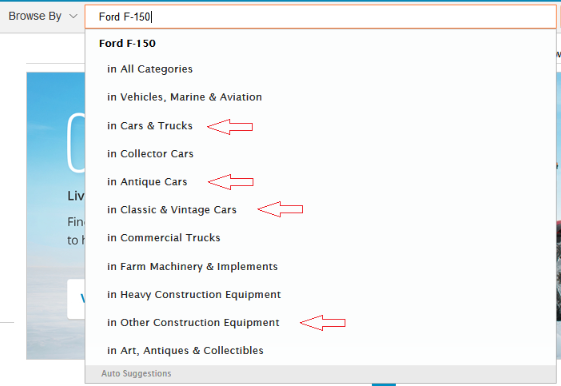
JANUARY 14
New Features
Search, Suggest, and Save
Proxibid already provides buyers with several ways to search and save items of interest. And now we’ve added an auto-suggest by category feature that places you on the fast path find to exactly what you are looking for. Simply type in your query and we’ll start searching the Proxibid Marketplace and present back to you the most relevant items and categories that match your request.
And remember, once you’ve found your items you can use our “saved search” and “watch” list to keep track of the items you search for the most.
Our auto-suggest search is also used within an auction’s catalog search field. Again, just begin typing the item you are looking for and our best matches will begin to appear, making for a quick click directly to items you’d like to view.
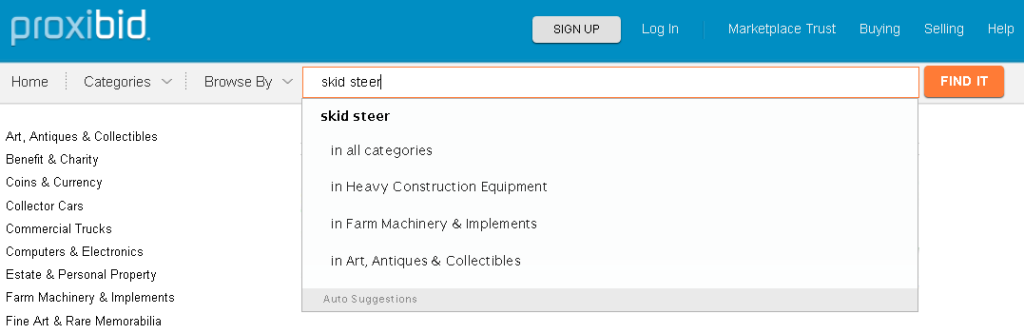
Saved Search
Save time by saving your regular searched items. We’ll send you email alerts when new items that match your search are listed.
To save a search, just click on the “Create Saved Search” button that appears with each new searched item. Our saved search allows you to personalize your notifications or keep them simple with the default categories, selling methods, and email frequency.
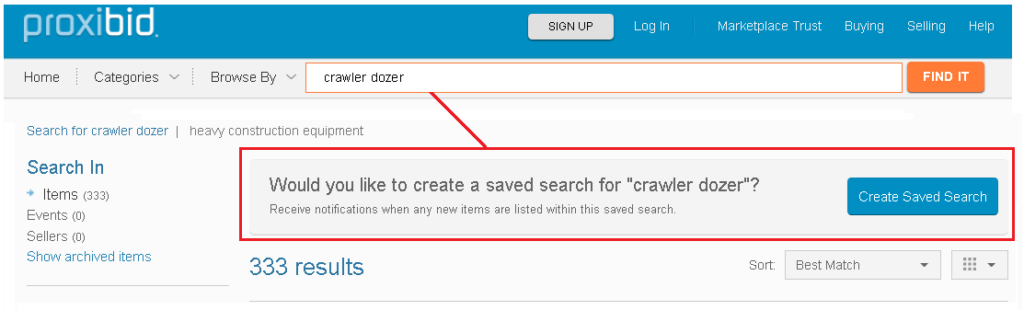
Watch List
You can use your watch list to keep track of items you are interested in, have pre-bids on, or purchased in the last 60 days. Your watched items appear on your MyProxibid dashboard once you’ve selected the “watch this item” button on each available item, and automatically when you place a pre-bid or purchase an item.